See operating CAD
CAD Lines
Lines use the identification letter L ("Line").
See also: line codes
See also: dynamic lines
LN PT PT
Line between 2 points
Startpt Startpoint of the line
Endpt Endpoinoint of the line
[unlimited] limited / unlimited
Example:
L1 = P1 P(100 100)
LN parallel
Line parallel to a line / vector, through a point.
For the point can be defined a X-Offset, Y-Offset and Z-Offset.
Direction direction of the line as vector
[BasePoint] a point on the line
[Length] length, optional.
[X-offset] X-offset from BasePoint
[Y-offset]
[Z-offset]
[unlimited] limited / unlimited
Example:
# parallel to X-axis, with Y-offset:
L2=DX Y(10)
LN PT Direct. [Length,Rot.Angle,TiltAngle]
Line through point, parallel to vector / line;
rotated in the constructionplane or tilted.
Point a point on the line
Direction direction of the line as vector
[Length] length, optional.
[Angle-Rot.] Rotation angle in the constructionplane
[Angle-Tilt] Tilt angle normal to the constructionplane
[unlimited] limited / unlimited
Examples:
# Line from point with a fixed angle
L3=P1 ANG(45)
# Parallel to line L1 through P1
L4= P1 D(L1)
# Line from point with angle relative to the other line.
L4=P1 D(L1) ANG(90)
LN LN Dist. (parall)
Line parallel to line spacing.
parall to Line baseline (direction)
Dist. Normal distance of line from baseline
[Position] no value: left; Versionnumber
1, 2 lateral left / right; 3, 4 top / bottom
Examples:
# parallel to L10, distance 10, above:
L8=L10 VAL(10) MOD(3)
LN LN LN [Rotate Tilt] (mid)
Line as a midline of two lines (a bisection line through the intersectionpoint).
Can be rotated and tilted.
Line 1
Line 2
[Angle-Rot.] Rotation angle in the constructionplane
[Angle-Tilt] Tilt angle normal to the constructionplane
Examples:
L26=L23 L24 # angle bisector, from intersectionpoint
L27=L23 L24 ANG(90) # angle bisector, additionally rotated
LN tangent to 2 objs", "TNG"
Create a tangential line between 2 curve-objects.
Inputelements can be: points, circles, curves.
- get the tangential line from:
- select curve and point on that curve for a tangent or
- select vector or line (define the direction) and a curve or
- select two curves (eg 2 circles)
object 1
object 2
[solutionNr] solution-nr
[REVers] fwd / bwd (key Pageup / Page Down, see REV)
[unlimited] limited / unlimited
If one object is a line or a vector:
create tangent with constant direction (parallel to line/vector).
Tangent to curve through point on this curve; one solution only; select point first
Tangent from point outside curve to curve; n solutions; select curve first
solutionNr / object -:
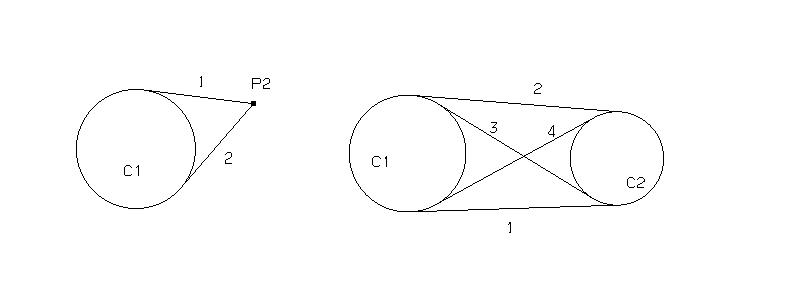 Examples:
# Line tangent to a circle, parallel to the line.
L1=C1 D(L1) MOD(1)
# Line tangent to 2 circles
L5=C1 C2 MOD(1)
Examples:
# Line tangent to a circle, parallel to the line.
L1=C1 D(L1) MOD(1)
# Line tangent to 2 circles
L5=C1 C2 MOD(1)
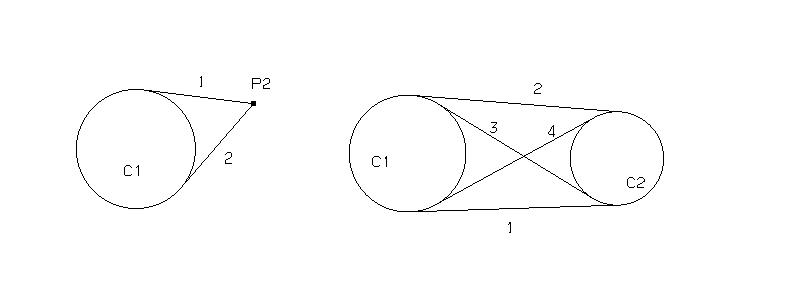 Examples:
# Line tangent to a circle, parallel to the line.
L1=C1 D(L1) MOD(1)
# Line tangent to 2 circles
L5=C1 C2 MOD(1)
Examples:
# Line tangent to a circle, parallel to the line.
L1=C1 D(L1) MOD(1)
# Line tangent to 2 circles
L5=C1 C2 MOD(1)